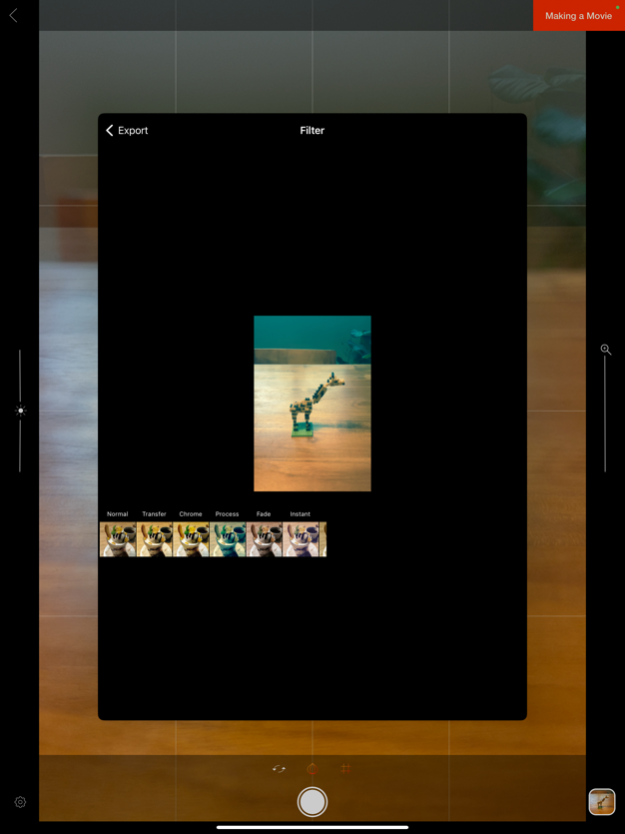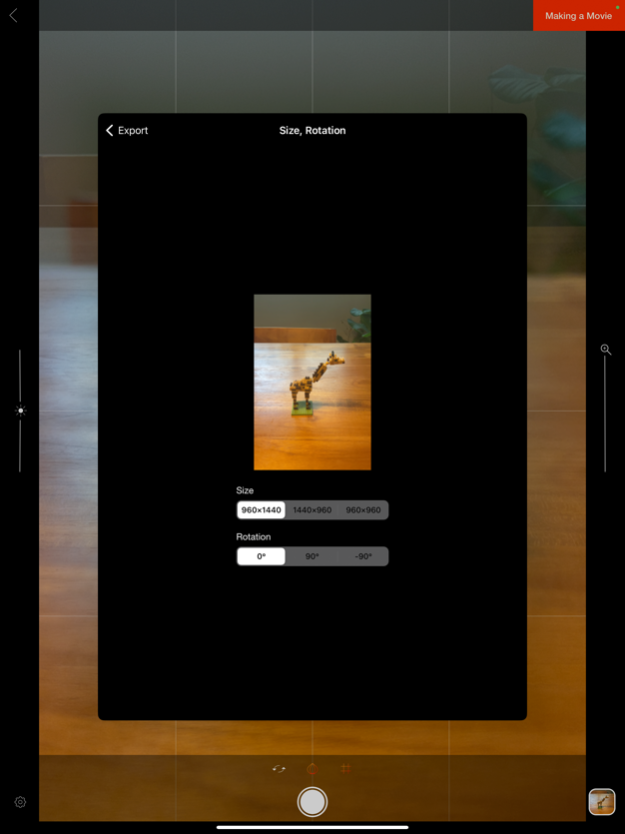Onion Cam2 - StopMotion camera 1.1.1
Free Version
Publisher Description
‘Onion Cam’ is a simple and useful app, which can take a time-lapse photography and create a movie by one-stop.
You can make interesting and great movies using your creativity!
Please check this out, also for the people who have not tried creating a time-lapse photography!
'Onion Cam2' is the successor to 'Onion Cam'. The main difference is that 'Onion Cam2' now stores captured images in the app. Also, I was able to export it sideways.
Other than basic camera functions, the functions below are implemented.
・Onion-skin function
You can take a picture with checking the translucently displayed picture you took last time.
By this function, you can take gradually changing time-lapse photography easily.
You can adjust transparency and choose display and non-display mode by one tapping.
・Guideline display
You can set displaying guidelines.
You can choose display and non-display mode by one tapping.
・Changing order function
You can change the order of the pictures.
・Exporting movie function
You can export movies by this app.
You can set the time of switching pictures and the size of exporting file.
・Saving several projects
You can save several(15 projects for this version) projects.
【Supported OS】
iOS 12.0 or later
【Disclaimer】
While we try our best, we will not be liable for any loss or damage caused by the use of this application such as bugs or errors.
Jan 19, 2024
Version 1.1.1
- Minor fixes
About Onion Cam2 - StopMotion camera
Onion Cam2 - StopMotion camera is a free app for iOS published in the Screen Capture list of apps, part of Graphic Apps.
The company that develops Onion Cam2 - StopMotion camera is Yosuke Seki. The latest version released by its developer is 1.1.1.
To install Onion Cam2 - StopMotion camera on your iOS device, just click the green Continue To App button above to start the installation process. The app is listed on our website since 2024-01-19 and was downloaded 3 times. We have already checked if the download link is safe, however for your own protection we recommend that you scan the downloaded app with your antivirus. Your antivirus may detect the Onion Cam2 - StopMotion camera as malware if the download link is broken.
How to install Onion Cam2 - StopMotion camera on your iOS device:
- Click on the Continue To App button on our website. This will redirect you to the App Store.
- Once the Onion Cam2 - StopMotion camera is shown in the iTunes listing of your iOS device, you can start its download and installation. Tap on the GET button to the right of the app to start downloading it.
- If you are not logged-in the iOS appstore app, you'll be prompted for your your Apple ID and/or password.
- After Onion Cam2 - StopMotion camera is downloaded, you'll see an INSTALL button to the right. Tap on it to start the actual installation of the iOS app.
- Once installation is finished you can tap on the OPEN button to start it. Its icon will also be added to your device home screen.